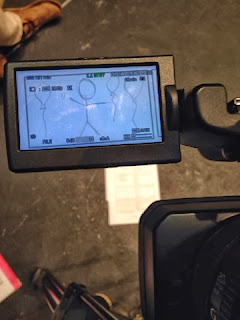
After we finished drawing the story board we then filmed each shot for 5 seconds in the correct order with the camera we will use in the real thing, in order to cut each shot to the actual beat in editing creating an animatic and get an idea of our ides mixed with the song. It was helpful to use this camera as it reminded us of how it works and was like a test run of using it before the actual shoot day; this will save time on the day as now we don't need to remind our selves of how to use it while shooting. This process really emphasised how many shots we actually have, coming to a total of 57, these will need to be very fast paced and will be quite difficult to edit but will go with the pace of the song well.
 After filming each shot which took a long time, we then went to the editing suit and uploaded all the shots to Adobe Final Cut Pro.
After filming each shot which took a long time, we then went to the editing suit and uploaded all the shots to Adobe Final Cut Pro. We then uploaded the Azealia Banks song 1991 from ITunes onto the project and cut the song to the appropriate length of 3:08 as we decided it went on a bit too long and we didn't need the ending instrumental section. We then went through each clip one by one putting them in the right order and making the length we had planned them to be before hand.
It was really useful to use the program again since my last AS project as I had forgotten quite a lot!
When we had everything in the correct order we exported the project and uploaded it to YouTube.
Here is our final animatic that we can refer to on the shoot day, this has been really useful planning as we now know what shots we want and in what order.
No comments:
Post a Comment